
|
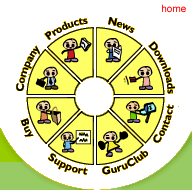 |
|
 |
|
|

|
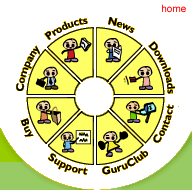 |
|
 |
|
|
|
 Products
Products
 SurfFast
SurfFast
 Support
Support
 Installation
Installation
In order to use SurfFast, you need to complete five steps. Since you are reading this document, it is possible that you have already completed the first two steps. Nonetheless, we will look at all of the steps:
If SurfFast does not seem to be working, please check the Problems and Issues section of the FAQ for more information. Or feel free to contact us with more specific details. |
|